
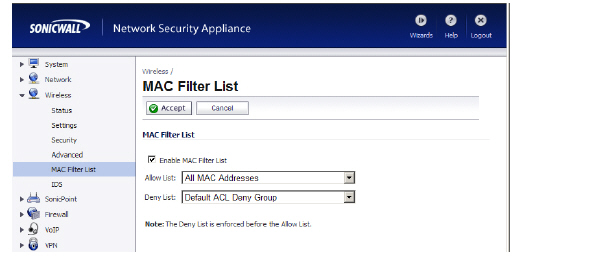
- #How to enable mac filtering on a network how to
- #How to enable mac filtering on a network password
- #How to enable mac filtering on a network Pc
- #How to enable mac filtering on a network windows
Step 4 : Now launch Airodump-ng to locate the wireless network and the connected client(s) using the following command:Īirodump-ng –c –bssid –i wlan0monĪirodump-ng now shows us a list of all connected clients at the bottom of the terminal. If yes then kill the process which KALI Linux is reporting having issues, it can be done using below command: Step 3 : Now it may happen some KALI Linux Process is showing some error.

Meanwhile, the Deoc supports parental control, you can limit the network connection of clients. For your information, the Deco M5 does not support mac filtering, while it supports blacklist, if you want to block some devices access internet, you can add them into blacklist. Step 2 : Let’s login into our KALI Linux Machine and Put the Particular WIFI Adapter into Monitoring mode using AIRMON-ng, this can be done by typing below command at terminal: Re:MAC Address filtering on Deco M5-Solution. Say AA-BB-00-11-22 is an MAC Address which is white listed in MAC Filtering to use the Wireless Network. Step 1 : Consider that we have router which has MAC Filtering Configured. Hacking Wireless Networks bypassing MAC Address Filtering Steps to Bypass MAC Address Filtering on Wireless Routers : MAC Address filtering applies to both wired and wireless clients. In 'Whitelist' mode, the router will restrict network access to all computers except those contained in the 'MAC Filter List' panel.
#How to enable mac filtering on a network how to
So let’s start our tutorial on how to bypass MAC Address Filtering by spoofing MAC Address. The MAC Filter allows you to block specific computers from using the network when operating in the 'Blacklist' mode.
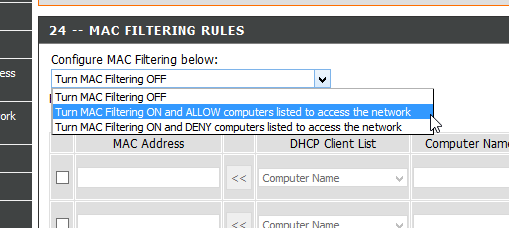
#How to enable mac filtering on a network password
For many occasions this might be sufficient as a security measure which makes it a little harder to use the network when the password is even known to users. With MAC filtering you can specify MAC addresses which are allowed or not allowed to connect to the network. Most of people are aware what MAC Address is but let me brief all to revise basics. MAC Address stands for Media Access Control Address and is a unique identifier assigned to all network interfaces. Today we will learn how to bypass MAC Filtering on Wireless Network Routers. If this setting is enabled then only the Machines which are allowed by MAC Filtering can use a particular Access Point. MAC Filtering or MAC Whitelist or Blacklist is an security option provided in most routers to allow or restrict particular MAC Address to allow access or restrict the Internet. Today we will learn how to bypass MAC Address Filtering on Wireless Networks. Therefore, configuring MAC filter rules effectively controls the Internet service access rights of PCs in a LAN.Hey Friends, Welcome to Hackingloops.
#How to enable mac filtering on a network Pc
A PC may have more than one IP addresses but a unique MAC address. It can be used to define low level security in your Organization. Configuring MAC filter rules enables the PCs that conform to the rules to access the Internet service or disables the PCs that do not conform to the rules to access the Internet service. Step by step guide to enable and configure MAC address Filtering in DHCP Server 2012 R2. The MAC address lists of PCs in the network are saved on the ONT. On the dialog box that is displayed, configure the MAC filter rule for the PC to access the Internet. In the pane on the right, after enabling MAC filter and selecting the filter mode, click New. (1) Click Advanced Configuration > Security Configuration tab, and choose MAC Address Filtering in the navigation tree on the left. Make sure that you enter the passphrase for your WiFi. If that works, disconnect the cable, and try to search for WiFi networks again.
:max_bytes(150000):strip_icc()/008-filter-mac-addresses-2487521-1a4d8ef6f7014b36b16ca8209eeb1492.jpg)
Try to connect the console through an ethernet cable for testing purposes. The following describes the two scenarios respectively. If you didnt have MAC filtering enabled in your router, the console might erroneously detect that. Huawei ONTs support MAC address filtering for wired and wireless networks. This IP address is usually available with the documentation of the router. All routers have an IP address that you can use to access its controls using your browser. In most modern instances, it is your home wireless router.
#How to enable mac filtering on a network windows
By setting MAC address filtering, you can allow only your own device to access the network (whitelist), or do not allow unauthorized devices to access the network (blacklist), effectively preventing unauthorized network access. To enable or disable MAC filtering in Windows 10, you have to access your network router.


 0 kommentar(er)
0 kommentar(er)
